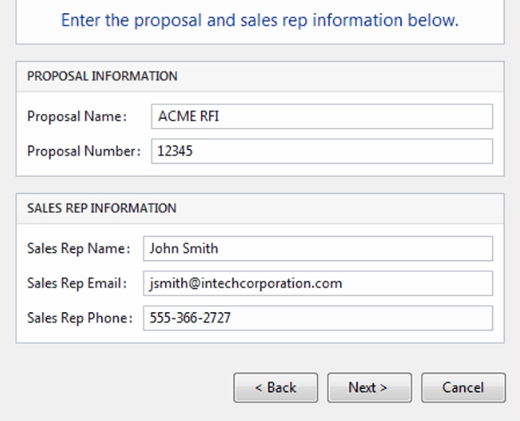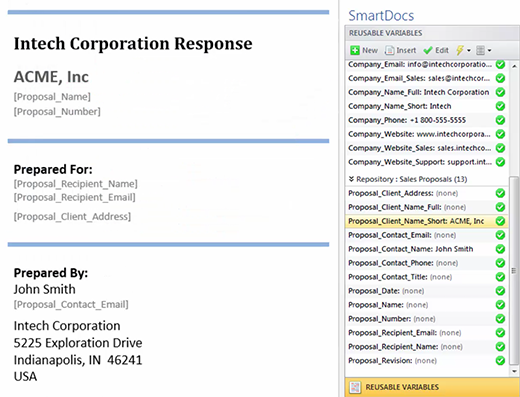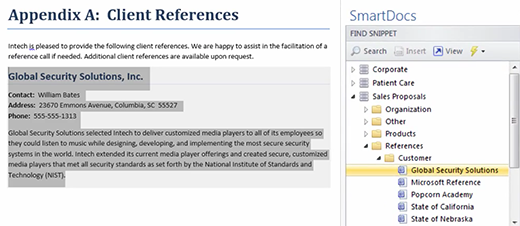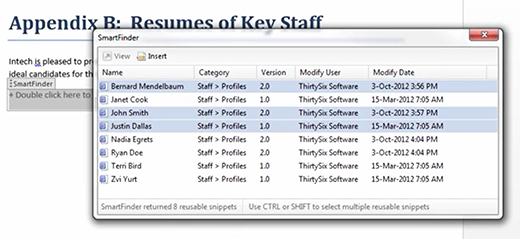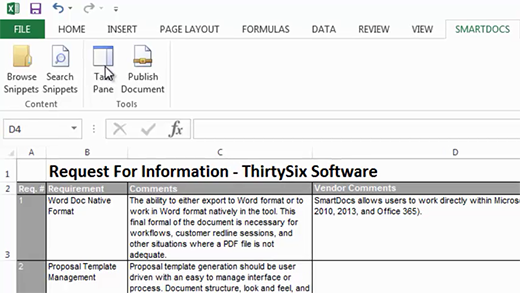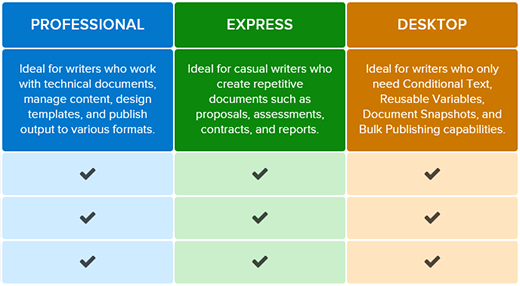Find the information you need faster than ever
Imagine no longer spending your time searching through old documents to create new documents. Learn how SmartDocs solves this and other common challenges.
- Automated document assembly
- Improve productivity 50% or more
- Bullet-proof accuracy
- Find and use only approved information